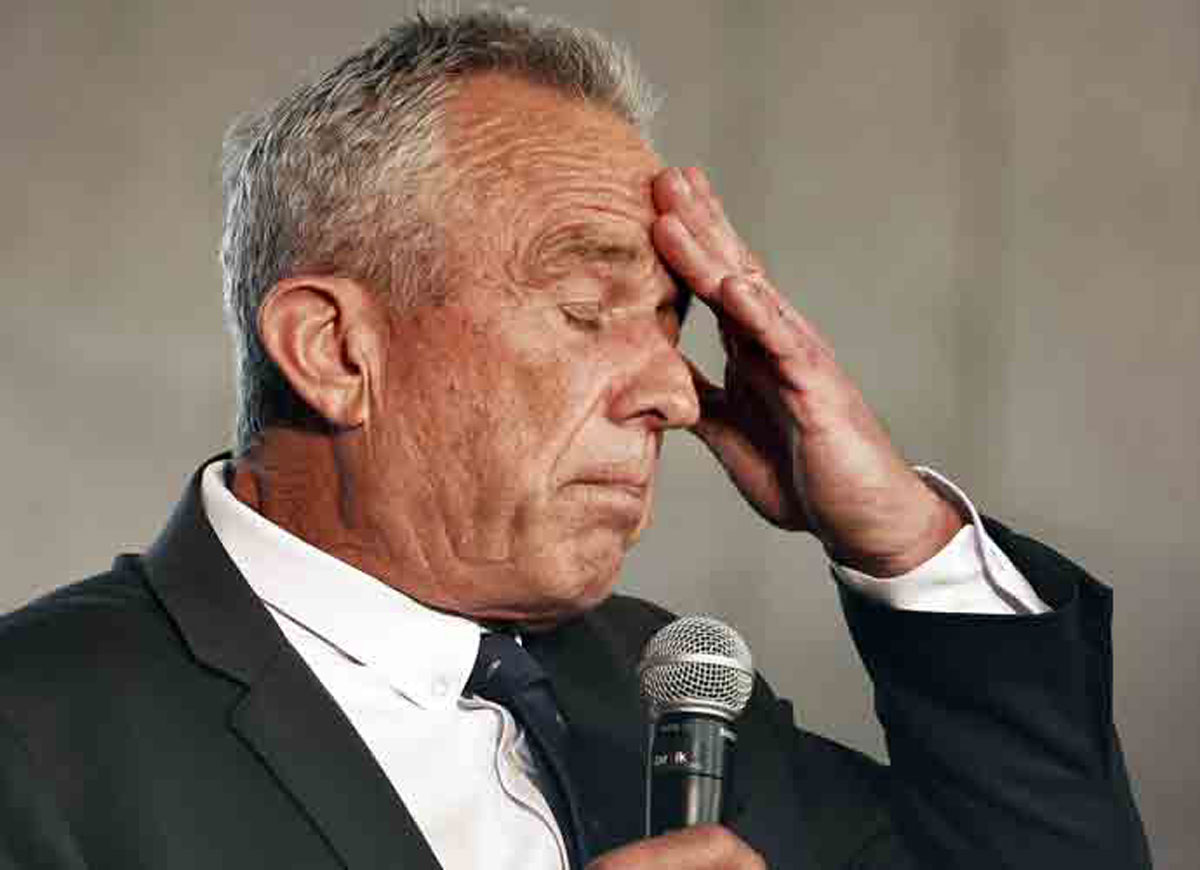Nintendo Switch Review: Playing With Power & Convenience

Nintendo Switch
Nintendo is one of the leading corporations in the video game industry. From their 1981 hit Donkey Kong to the present, those with a passing interest in the hobby have almost certainly played at least one game made by the Kyoto-based company.
Nintendo has heretofore accommodated two markets: consoles that connect to your television, and handhelds you can play on the move. Nintendo’s previous console, the Wii U, was stillborn, however; it performed worse than Nintendo’s prior systems (discounting the Virtual Boy, anyway) and never recovered in the marketplace.
However, Nintendo’s latest invention – the Nintendo Switch – has blurred those two markets together, pioneering a new direction for the company. Nintendo formally unveiled the Switch back in January (prior to then it was known by its codename, the NX) and a point was made to signal how the Switch was an accumulation of Nintendo’s previous gaming systems, from the NES and Game Boy to the Wii U.
The Nintendo Switch launched on March 3 for $299,99. So, how does Nintendo’s brand-new centerpiece fair?
NINTENDO SWITCH REVIEW
Wondering what exactly comes with your new toy? Here’s everything:

Aside from the system itself and its essential cables and Dock, you’ll most notably obtain two Joy-Con controllers. Moreover, you can currently purchase the Switch in one of two colorations. The “Gray” bundle comes bearing two dark gray Joy-Cons. Alternatively, the spritelier “Neon” iteration offers one red Joy-Con and one blue Joy-Con. This distinction is purely cosmetic, so pick whichever is a better match for your taste.
Upon first booting up the Switch, the user must set up the typical system settings, such as your native language. This is a short, hassle-free process, however, and it was completed within minutes. You may also be prompted to connect your Switch to your Nintendo Account and its accompanying My Nintendo membership, though this is also quick to accomplish. If you aren’t a preexisting member of Nintendo’s ecosystem, you can join rather easily through Nintendo’s website. Afterwards, you can sign in to your Account through the Switch at any time.
The Switch’s user interface is minimalistic. This, however, isn’t a negative; it’s elegant, clean and easy to maneuver through, and there are two pigmentation options to color the menu: black and white. Likewise, the Nintendo eShop storefront is similarly functional, foregoing the bouncier mood of the eShop interfaces seen on prior Nintendo platforms. Fans of Nintendo’s earlier user interfaces may be disappointed at how sterile the Switch is in comparison, however.
To get one essential point out of the way, those who desire a gaming system with the highest caliber of horsepower will be let down; while the Switch isn’t weak, it cannot directly rival Sony’s and Microsoft’s competing products or a gaming-dedicated PC. Basically, think of the gap in power between the GameCube and Wii, as the difference between the Switch and the Wii U isn’t dissimilar.
Nintendo’s compensation for its weaker specs, however, is the Switch’s namesake innovation: the ability to switch from using it as a handheld to connecting it to your TV for use as a console. Thankfully, this works well. Once you’re done playing in handheld mode, you can nestle the hardware into its Dock and, if the Dock is plugged in, the game will then shift over to the big screen. While the picture takes a few moments to transition from one screen to the other, it’s still quick and works seamlessly.
Also of interest is the Switch’s tabletop mode; a built-in stand can flip out from the Switch’s back, allowing you to safely position it on a flat surface. Furthermore, including you, eight Switches can wirelessly connect for frantic multiplayer sessions.
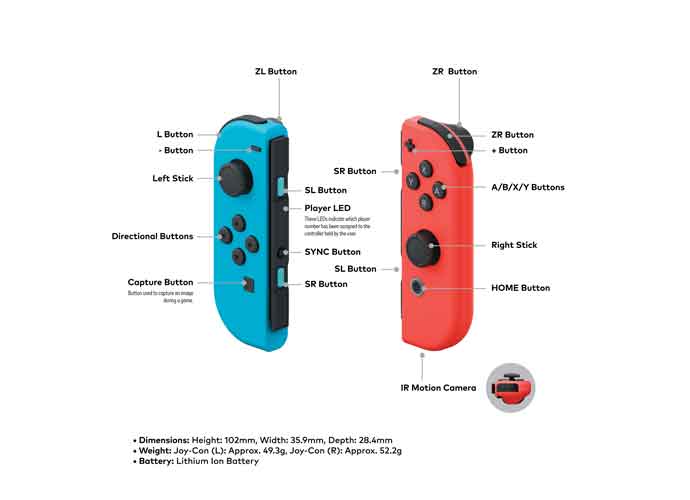
There are numerous controllers for the system. The Joy-Cons are the most promoted and versatile option, and you thankfully come with two, meaning you have a multiplayer-capable machine right out of the box. Given how expensive extra controllers have become (including Nintendo’s), it’s a nice curtesy to be able to play with a friend instantaneously. Of the pair, one is designated as a Left Joy-Con and the other is Right. (Notably, the Right Joy-Con is the one that can read data off of Nintendo’s amiibo toyline.)
The Joy-Con controllers, when used individually, channel the Wii Remote. Their design and joystick placement is vaguely reminiscent of their ancestor, but the most obvious aspect it inherited from Nintendo’s 2006 revolution is its motion controls. Fortunately, while my experience with their “HD Rumble” was mostly limited to ARMS’ Global Testpunch demo, the motion controls seemed to work well, certainly much better than a Wii Remote. Each Joy-Con also comes with a strap that can securely wrap around your wrist, again recalling the Wii’s flagship controller.
Like the Wii Remotes, the Joy-Cons can also be held horizontally akin to a traditional controller. Unsurprisingly, the button placement will be familiar to veterans of the classic NES controller. This, however, is not an ideal control scheme due to the small size; while this will vary depending on one’s hand size, mine felt cramped holding the Joy-Con during an extended play session, eventually deteriorating into outright physical pain. I should note that I don’t believe kids need to be concerned over suffering my uncomfortable sensation.
However, if you have access to the Left and Right Joy-Cons, you can slip them into your Grip accessory for use as one controller. While the proximity of the two Joy-Cons in relation to each other makes this setup less wide than your average controller, it’s still a solid method to savor your games. Furthermore, some games, including the aforementioned ARMS, can utilize the motion controls in both Joy-Cons.
These controller configurations naturally work whether you’re playing in handheld or TV mode. If you’re playing in handheld mode, both Joy-Cons can then connect to their corresponding side of the system for use. Importantly, the Joy-Cons will recharge their batteries if they’re slid into the Switch when it’s docked. Their batteries can hold out for approximately 20 hours.
As for the Switch’s own battery life, it varies. More demanding software, such as The Legend of Zelda: Breath of the Wild, reduce it to a pitiable three hours. Overall, it maximizes around six hours under lenient conditions and offers two-and-a-half hours at worst. Thankfully, this is mitigated somewhat with the Switch’s AC adapter, which can plug into the bottom of the Switch while you’re playing. The AC adapter can also be inserted into the back of the Dock, meaning you don’t need to concern yourself about the battery if you’re playing in TV mode. The HDMI input and a USB port are also located here.
Ultimately, all of this coalesces into a platform that offers an intuitive hardware design with a universal appeal – you have a system you can play wherever, and you can always enjoy a game with someone.
https://www.facebook.com/SourceGamingInfo/photos/a.809086052540487.1073741828.808358859279873/1361770057272081/?type=3&theater
While the Switch is fully capable of downloading titles from Nintendo’s eShop, a slot located on the top-right of the console is where you’ll enclose physical cartridges. Notably, in terms of its internal storage, the Switch only has 32GB, some of which is reserved for its firmware and online components. 2TB microSDXC cards can be purchased to augment your storage, however.
As for the Switch’s durability, it seems consistent with the usual standard Nintendo’s hardware is acclaimed for. While I didn’t voluntarily try to test its resilience, a guest casually threw my Switch on the ground. It landed facedown but it wasn’t any worse for wear. (However, I was very relieved it had a screen protector on, and I suggest buying one alongside the system.)
Speaking of its 6.2-inch screen, it’s made of plastic. Calling back to the Nintendo DS and 3DS, the screen reacts to touching inputs, although this functionality only extends to shifting through menus. The image spans 1280 by 720 pixels, offering a clear albeit not breathtaking image quality. Respectively, the video output for TV mode and handheld mode is 1080p and 720p. Additionally, the GPU tends to slow down when the system is undocked.
You should also be aware that any games or accessories made for Nintendo’s previous systems will not work with the Switch. Given how the Nintendo DS, 3DS, Wii and Wii U maintained varying degrees of backwards compatibility with their immediate predecessors, this is a disappointing (though not unexpected) break from tradition.
Online gaming has become a cornerstone in modern gaming, with a strong internet functionality being almost expected. Your user icon decorates the top-left corner of Switch’s main menu, and clicking it brings forth your friends list. One method to register new players is to enter their 12-digit Friend Code, which is a regression back to when Nintendo lacked experience on this front. Mercifully, like the 3DS family, there’s one Friend Code per system. And one convenience allows you to search for any mutual friends on the Wii U, 3DS or in Nintendo’s mobile titles, and you can likewise scour a list of people you’ve recently played a game online with. You can add friends locally, too.
Thus far, however, the Switch’s online capabilities aren’t particularly enticing. It’s currently free, but that’s merely because this current setup is a trial of sorts; the full online infrastructure is slated to launch in 2018, and many of its features will be relegated to the Switch’s companion app for smartphones. The Nintendo Switch Online app is currently accessible, but the recently released Splatoon 2 is presently the sole title that utilizes it. (And to the thoughtful parents out there, a parental control-centric app is also available for smartphones.)
As the Switch’s internet framework is still in its infancy, we’ll review it next year once it’s matured. That said, while some nice benefits are planned, my first impressions of this weighty facet are negative. Currently, the Switch also lacks auxiliary functions, so if you relish in streaming Netflix on your Xbox One, you can’t replicate that on a Switch. However, Nintendo mentioned how there won’t be “streaming services or internet browser functionality at launch,” leaving the possibility that they may come later.

Nintendo’s Switch is still growing, from its firmware to its library. But, ultimately, video games are the most important component for any gaming platform. Given the video game-related content I’ve focused on here at uInterview (not to mention my contributions to neighboring website Source Gaming), you can safely conclude that I’m a Nintendo fan. Therefore, the Switch will inevitably acquire a plethora of software that will appeal to me.
Honestly, I’m excited to own a Nintendo system that’ll eventually be the sole benefactor of their attention. Nintendo released numerous games during the past two hardware cycles, but it doesn’t seem like it because they were split between Nintendo’s consoles and portables (which was further compounded by the redundancy plaguing Nintendo’s output for the 3DS and Wii U). Owning a platform that’s a console and a portable is enticing, as is the proposition of seeing said platform consolidate Nintendo’s lineup.
However, my personal taste aside, the Switch is a well-made device. It’s intuitive, clean and can work around your gaming preferences. Regardless of my pending misgivings with Nintendo’s online integration, I enjoy playing on my Nintendo Switch.